The Adobe Creative Cloud Photography Plan Is Perfect For The Photo Enthusiast In You
Disclaimer: The reviewer has been compensated in the form of a Best Buy Gift Card and/or received the product/service at a reduced price or for free. This post contains affiliate links.
Adobe’s Creative Cloud Photography Plan is all about enhanced photo editing and convenience with the multi-screen capabilities provided by the Cloud ($119.99 reg retail for a 1-year subscription). I use the Creative Cloud Photography Plan on a daily basis. It’s perfect for the budding or professional photo enthusiast. Keep your copies of Photoshop and Lightroom on the most updated versions for only about $10 a month (the plan is billed annually).

Take your best shot and make it even better with the Creative Cloud Photography plan.
We took a trip to San Francisco earlier this month and took a lot of photos. This is one of the shots I loved from the trip. Mr. Dude, our two-year-old, enjoyed our visit to the beach and was enthralled with the wet sand. This is a photo that I liked in color, but thought I’d use my desktop install of Photoshop to turn into black and white. You can click on the images for a full-size view of the files.

Original image with Curves filter added.

Curves filtered image plus Hue/Saturation applied.
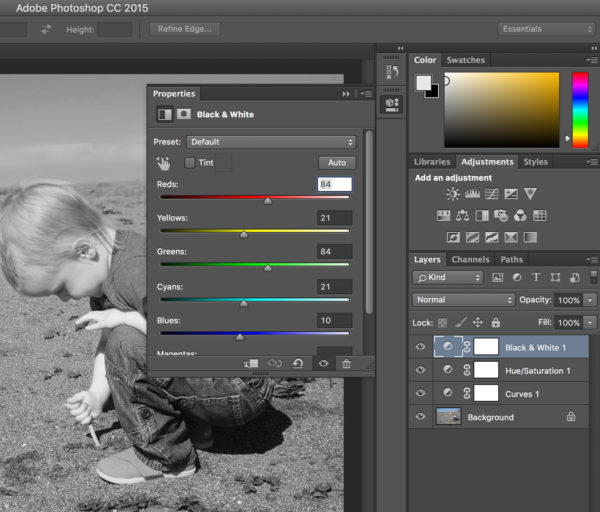
There are many options on customizing your black & white photo filter.
The newly released Adobe Slate mobile app to craft visual stories and animated videos and the Adobe Voice mobile app to add your own voice for narration:
Organizing, editing and sharing my photos is easy with all that Adobe’s CC Photography Plan offers on your computer, on the web, on your iPad and on your iPhone or Android device. When you favorite an image in one place, it’s automatically updated everywhere else through Adobe CreativeSync technology. Organizing images in web galleries or sharing them on social media is a simple process.
From everyday edits to total transformations, the Adobe Creative Cloud Photography Plan plan lets you retouch and manipulate images in just about any way you can imagine. You can get more information and purchase the plan at BestBuy.com.
Do you use it? What is your favorite part of the subscription service? Let me know in the comments.


